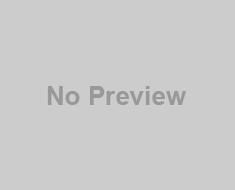Learn everything you need to know about http error 403, including its causes, fixes, and prevention tips. Keep your website secure and user-friendly.
As a website owner, encountering technical errors can be frustrating, especially if it affects your site’s performance and functionality. One of the most common errors you might encounter is the HTTP Error 403, which can prevent users from accessing your site. In this article, we’ll discuss what HTTP Error 403 is and why it’s essential to understand it as a website owner.
What is HTTP Error 403?

HTTP Error 403 is a client-side error that occurs when a user tries to access a particular page or resource on your website but is denied access by the server. The error message displayed is “403 Forbidden,” indicating that the user does not have permission to access the content they are requesting.
Importance of understanding HTTP Error 403

As a website owner, understanding HTTP Error 403 is critical for several reasons. Firstly, it can affect your site’s user experience, leading to frustration and dissatisfaction among your visitors. Secondly, it can impact your site’s SEO, as search engines may not be able to crawl and index your site’s pages correctly. Lastly, it can indicate potential security risks, such as hackers attempting to access restricted areas of your site.
In the next section, we’ll discuss the common causes of HTTP Error 403 and how to fix it.
Causes of HTTP Error 403

If you’ve encountered HTTP Error 403 on your website, it’s essential to identify the root cause of the problem to fix it. Here are the common causes of HTTP Error 403:
Insufficient Permissions
One of the most common causes of HTTP Error 403 is insufficient permissions. This means that the user trying to access a specific page or resource does not have the necessary permissions or access rights to view it. This can occur if you’ve recently made changes to your site’s permission settings or if there’s an issue with the user’s credentials.
IP Blocking
IP blocking is another common cause of HTTP Error 403, where the server blocks the IP address of the user trying to access your site. This can occur if the user’s IP address is associated with suspicious or malicious activity, such as spamming or hacking attempts.
Server Misconfiguration
HTTP Error 403 can also occur due to server misconfiguration, where the server is not set up correctly to allow access to a particular page or resource. This can occur if there’s an issue with your site’s .htaccess file or if the server’s configuration is not optimized for your site’s needs.
Incorrect File Permissions
Incorrect file permissions can also cause HTTP Error 403, where the server does not allow access to a specific file or folder due to incorrect permissions settings. This can occur if you’ve recently made changes to your site’s file permissions or if there’s an issue with your hosting provider’s file system.
Firewall Settings
Lastly, HTTP Error 403 can occur due to firewall settings, where the server’s firewall blocks access to a specific page or resource. This can occur if the firewall is set up too aggressively or if there’s an issue with the firewall’s configuration.
In the next section, we’ll discuss how to fix HTTP Error 403.
Fixing HTTP Error 403

Encountering HTTP Error 403 can be frustrating, but fortunately, there are several ways to fix it. In this section, we’ll discuss some common solutions to resolve HTTP Error 403.
Check permissions
The first thing you should do when encountering HTTP Error 403 is to check the permissions of the file or folder you’re trying to access. Ensure that you have the necessary permissions to access the content. If not, you’ll need to contact the website administrator to grant you access.
Clear cache and cookies
Clearing your browser cache and cookies can also help resolve HTTP Error 403. Cached data and saved cookies can sometimes interfere with website access, causing errors. Clearing them can help refresh your browser and allow you to access the site without issues.
Disable VPN or proxy
If you’re using a VPN or proxy to access the site, try disabling it and accessing the site again. VPNs and proxies can sometimes cause issues with website access, especially if they’re configured incorrectly.
Contact website administrator
If none of the above solutions work, you may need to contact the website administrator for assistance. They can help diagnose the issue and provide a solution, such as granting you access to the content you’re trying to access.
Check firewall settings
Lastly, your firewall settings may be blocking access to the website, resulting in HTTP Error 403. Check your firewall settings and ensure that they’re not blocking the site. If they are, you can add the site to the whitelist to allow access.
In the next section, we’ll discuss some common mistakes to avoid when dealing with HTTP Error 403.
Common Mistakes When Dealing with HTTP Error 403

Dealing with HTTP Error 403 can be overwhelming, especially if you’re not well-versed in technical troubleshooting. However, some common mistakes can exacerbate the problem and make it more challenging to fIn this section, we’ll discuss some of the most common mistakes people make when dealing with HTTP Error 403.
Ignoring the error
One of the most common mistakes people make when dealing with HTTP Error 403 is ignoring the error message. While it may seem like a minor inconvenience, ignoring the error can lead to more significant problems down the line, such as security breaches or indexing issues with search engines.
Clearing cache and cookies excessively
Another common mistake people make is clearing their cache and cookies excessively. While clearing cache and cookies can sometimes fix the error, doing it too often can lead to slower site performance and cause other issues.
Using incorrect login credentials
Using incorrect login credentials is another mistake that can trigger HTTP Error 403. It’s essential to ensure that you’re using the correct login credentials, especially if you’re trying to access restricted areas of your site.
Changing file permissions incorrectly
Changing file permissions incorrectly can also cause HTTP Error 403. It’s crucial to ensure that you’re making changes to file permissions correctly, or else you risk making the problem worse.
Disabling firewall entirely
Lastly, disabling the firewall entirely is a mistake that can lead to serious security risks. While it may seem like an easy solution, it opens your site up to potential hacks and other security breaches.
In the next section, we’ll discuss how to prevent HTTP Error 403 from happening in the first place.
Preventing HTTP Error 403
Prevention is always better than cure, and this is especially true when it comes to HTTP Error 403. Here are some practical steps you can take to prevent this error from occurring on your website:
Regularly check website permissions and configurations
One of the most common causes of HTTP Error 403 is incorrect website permissions and configurations. Therefore, it’s essential to regularly check and update these settings to ensure that users can access all the relevant content and pages on your site.
Use strong login credentials
Using weak or easily guessable login credentials can make your site vulnerable to hacking attempts. Therefore, it’s crucial to use strong passwords that are difficult to crack. You can also enable two-factor authentication for added security.
Keep firewall settings up-to-date
Firewalls are an essential tool in preventing unauthorized access to your site. However, they need to be updated regularly to ensure that they can effectively block potential threats. Make sure to keep your firewall up-to-date with the latest security patches and settings.
Use a reliable hosting provider
Your web hosting provider plays a crucial role in ensuring the security and performance of your site. Therefore, it’s essential to choose a reliable hosting provider that offers robust security measures, regular backups, and excellent customer support.
Regularly monitor website traffic
Monitoring your website traffic can help you detect any unusual activity that might indicate a potential security threat. You can use tools like Google Analytics to track your site’s traffic and set up alerts for any suspicious activity.
By following these preventive measures, you can reduce the risk of HTTP Error 403 and ensure a smooth and secure user experience for your website visitors.
Conclusion
HTTP Error 403 is a common error that can affect your site’s performance and user experience. As a website owner, understanding the causes and solutions to this error is crucial to ensure that your visitors can access your site’s content without any issues.
By following the recommended solutions, such as checking permissions, clearing cache and cookies, and contacting your website administrator, you can fix HTTP Error 403 and prevent it from happening again in the future. Additionally, implementing best practices, such as regularly monitoring your site’s traffic and keeping your firewall settings up-to-date, can help prevent potential security risks.
As a WORDPRESS FOR BEGINER, it’s essential to familiarize yourself with HTTP Error 403 and its solutions to provide a seamless experience for your users. Don’t let HTTP Error 403 hinder your site’s performance and user experience. Take the necessary steps to fix and prevent this error from affecting your site.