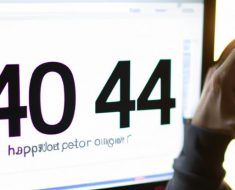Discover the causes and consequences of error 403 forbidden and learn how to fix and prevent it from happening on your website. Read our comprehensive guide now.
Have you ever encountered an Error 403 Forbidden while browsing a website? It’s a frustrating experience, isn’t it? This error message indicates that you don’t have permission to access a particular page or resource on the website. In other words, you’re locked out.
Error 403 Forbidden is a common issue that affects website owners and visitors alike. It can have a significant impact on user experience, search engine optimization, and website security. That’s why it’s essential to address this issue promptly. In this article, we’ll explore the causes and consequences of Error 403 Forbidden and provide you with practical tips for fixing and preventing it. So, let’s dive in!
Causes of Error 403 Forbidden
If you’ve encountered Error 403 Forbidden, it’s likely caused by one of the following four issues:
Insufficient Authentication Credentials
Authentication is the process of verifying the identity of a user or system. If you don’t have valid credentials, such as a username and password, you won’t be able to access a particular page or resource on a website. Insufficient authentication credentials can trigger Error 403 Forbidden.
Incorrect File Permissions
File permissions dictate who can read, write, or execute a particular file. If the file permissions are set incorrectly, you may be denied access to a particular page or resource on a website. This issue can occur due to a faulty plugin, theme, or manual configuration.
Blocked IP Address
Your IP address is a unique identifier that allows websites to track your activity. Sometimes, a website may block your IP address, either manually or automatically, due to suspicious activity or security reasons. If your IP address is blocked, you won’t be able to access the website, triggering Error 403 Forbidden.
Server Misconfiguration
A server is a computer that stores and delivers website data to users. If the server is misconfigured, it may prevent you from accessing a particular page or resource on a website. Server misconfiguration can happen due to human error, software bugs, or hardware issues.
Identifying the cause of Error 403 Forbidden is the first step towards fixing it. In the next section, we’ll explore the impact of this issue on your website.
Impact of Error 403 Forbidden
User Experience
When a user encounters Error 403 Forbidden, they’re essentially blocked from accessing a particular page or resource on the website. This can be frustrating and confusing, especially if they had no issues accessing the same page before. The error message provides no context or information on how to resolve the issue, leaving the user feeling helpless.
This kind of negative user experience can lead to decreased engagement, increased bounce rates, and lost conversions. In other words, it can harm your website’s reputation and bottom line.
SEO Implications
Error 403 Forbidden can also have implications for your website’s search engine optimization (SEO). If search engine crawlers encounter this error while indexing your website, they may interpret it as a sign of low-quality content or insufficient security measures. As a result, your website may rank lower in search engine results pages (SERPs), reducing organic traffic and potential leads.
Security Risks
Finally, Error 403 Forbidden can pose a significant security risk to your website and its visitors. It can indicate a problem with authentication or authorization, allowing unauthorized users to access sensitive information or perform malicious actions. Additionally, it can be a sign of a larger security breach or vulnerability that could compromise your entire website.
That’s why it’s crucial to address Error 403 Forbidden promptly and thoroughly to ensure your website’s security and reputation.
How to Fix Error 403 Forbidden
Have you encountered Error 403 Forbidden on your website? Don’t worry; there are several ways to fix it. Here are some practical tips:
Checking Authentication Credentials
The first step is to ensure that you’re using the correct authentication credentials. Double-check your username and password and make sure they’re up-to-date. If you’re using a third-party service for authentication, verify that it’s working correctly.
Adjusting File Permissions
Incorrect file permissions can also cause Error 403 Forbidden. Check the file permissions of the affected page or resource and make sure they’re set correctly. Generally, permissions should be set to 644 for files and 755 for directories.
Whitelisting IP Address
If your IP address has been blocked, you won’t be able to access the website. To fix this issue, you’ll need to whitelist your IP address. Contact your web host or server administrator and provide them with your IP address. They’ll then add it to the whitelist, allowing you to access the website.
Configuring Server Settings
Misconfigured server settings can also cause Error 403 Forbidden. Review your server settings and make sure they’re set correctly. If you’re not sure what settings to use, consult your web host or server administrator.
By following these steps, you’ll be able to fix Error 403 Forbidden and restore access to your website. However, it’s essential to address the underlying cause of the issue to prevent it from happening again.
Prevention of Error 403 Forbidden
Prevention is always better than cure. That’s why it’s vital to take proactive measures to prevent Error 403 Forbidden from occurring in the first place. Here are some practical tips to help you reduce the likelihood of encountering this issue:
Regularly updating authentication credentials
Authentication credentials, such as usernames and passwords, are essential for accessing protected pages and resources on your website. However, if these credentials fall into the wrong hands, they can be used to gain unauthorized access and cause all sorts of problems, including Error 403 Forbidden. That’s why it’s crucial to update your authentication credentials regularly. Use strong passwords and two-factor authentication to enhance security.
Setting proper file permissions
File permissions determine who can access, modify, and execute files on your website. Incorrect file permissions can lead to Error 403 Forbidden. Therefore, it’s essential to set proper file permissions for your website files and directories. Make sure that your web server has read, write, and execute permissions as needed. Be careful not to give too much access to files and directories as it can lead to security breaches.
Monitoring IP addresses and server configurations
IP addresses can be blacklisted for a variety of reasons, including suspicious activity, spamming, and hacking attempts. If your IP address is blacklisted, you may encounter Error 403 Forbidden when accessing certain websites. Therefore, it’s crucial to monitor your IP address regularly and take necessary actions if it gets blacklisted. Additionally, it’s essential to configure your server settings correctly to prevent misconfiguration issues that can cause Error 403 Forbidden. Keep your server software up to date and use security plugins to enhance website security.
By following these tips, you can minimize the risk of encountering Error 403 Forbidden and ensure that your website is secure and accessible to all users.
Conclusion
In conclusion, Error 403 Forbidden is a frustrating problem that can have serious consequences for your website. It can negatively affect user experience, SEO rankings, and even website security. However, by understanding its causes, impacts, and solutions, you can take steps to prevent and fix this issue.
Remember to regularly update authentication credentials, set proper file permissions, and monitor IP addresses and server configurations. By doing so, you can ensure that your website is secure, functional, and accessible to your visitors.
If you’re a WordPress user, you can also take advantage of various plugins and tools that can help you identify and fix Error 403 Forbidden. For example, you can use the WP Security Audit Log plugin to monitor user activity and detect suspicious behavior.
At WORDPRESS FOR BEGINER, we’re committed to helping you build and maintain a successful WordPress website. If you need further assistance or have any questions, feel free to reach out to us. With our expertise and support, you can overcome any challenge and achieve your online goals.