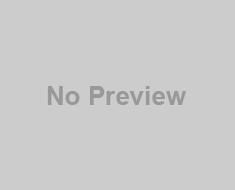Learn what error 500 internal server error is, its causes, solutions, and prevention tips. Keep your
As a website owner or developer, you may have encountered the dreaded “Error 500 Internal Server Error” message at some point. This error can be frustrating and confusing, especially if you’re not familiar with the technical aspects of website management. In this article, we’ll explore the causes, solutions, and prevention of Error 500 Internal Server Error to help you understand and tackle this issue.
Explanation of Error 500 Internal Server Error

Error 500 Internal Server Error is an HTTP status code that indicates something went wrong on the server-side, preventing it from fulfilling the request made by the client’s browser. In simpler terms, it means that the server cannot display the website due to an internal issue. This error can occur on any website, regardless of its platform, including WordPress.
Importance of Addressing the Issue

Error 500 Internal Server Error can significantly impact your website’s user experience, search engine rankings, and overall reputation. If your website displays this error, it can turn away visitors and lead to a high bounce rate. Additionally, if search engines encounter this error, they may penalize your website, leading to a drop in rankings. Therefore, it’s crucial to address this issue as soon as possible to ensure your website is running smoothly and providing a positive experience for your audience.
Causes of Error 500 Internal Server Error

Error 500 Internal Server Error can be caused by various factors. Identifying the root cause of the issue is crucial to resolve it quickly and effectively. Here are some of the most common causes of Error 500 Internal Server Error:
Server Overload
If your server is overloaded with traffic, it may not be able to handle all the incoming requests, leading to Error 500 Internal Server Error. High traffic can cause your server to crash, which can be a significant issue, especially for high-traffic websites.
Server Misconfiguration
Server misconfiguration can also cause Error 500 Internal Server Error. Misconfiguration can occur due to incorrect server settings, permissions, or file ownership. This issue can be challenging to diagnose, but it’s essential to ensure that your server settings are configured correctly to avoid this error.
Faulty Plugins
Plugins are an essential part of the WordPress platform, but they can also cause issues, including Error 500 Internal Server Error. Faulty plugins can conflict with other plugins or themes, leading to internal server errors. It’s crucial to monitor your plugins and check for updates regularly.
Corrupted Files
Corrupted files can also cause Error 500 Internal Server Error. This issue can occur due to incomplete file uploads, malware, or server errors. It’s essential to check your files regularly and ensure that they’re not corrupted.
Outdated Software
Outdated software can cause various issues, including Error 500 Internal Server Error. It’s crucial to keep your software up to date, including WordPress, plugins, and themes, to prevent this issue from occurring. Regular updates can also improve your website’s security and performance.
Common Symptoms of Error 500 Internal Server Error

If your website is displaying Error 500 Internal Server Error, you may notice one or more of the following symptoms:
Blank Pages
One of the most common symptoms of Error 500 Internal Server Error is a blank page displayed on your website. This means that the server cannot provide the necessary information to display the website, resulting in a blank screen.
Slow Loading Times
Another symptom of this error is a slow website loading time. Since the server is experiencing internal issues, it may take longer to process the request and display the website fully. This can lead to a frustrating user experience and a high bounce rate.
Inability to Access Certain Pages
If you’re encountering Error 500 Internal Server Error, you may also be unable to access certain pages on your website. This can be due to a server overload or misconfiguration, preventing the server from displaying those pages.
Frequent Timeouts
Lastly, if you’re experiencing Error 500 Internal Server Error, you may notice frequent timeouts. This means that the server is taking too long to respond to the client’s request, resulting in an error message instead of displaying the website. This can be caused by various factors, including server overload, misconfiguration, or faulty plugins.
Identifying these common symptoms of Error 500 Internal Server Error can help you diagnose and address the issue quickly, ensuring your website is running smoothly and providing a positive user experience for your visitors.
Solutions to Error 500 Internal Server Error

When encountering Error 500 Internal Server Error, there are several solutions you can try to fix the issue. Here are some of the most common solutions:
Checking Server Logs
Checking server logs is the first step in diagnosing the issue. Server logs contain a detailed record of server activity and errors, which can help you identify the root cause of the error. You can access server logs through your hosting provider’s control panel or by using an FTP program.
Disabling Faulty Plugins
Faulty plugins can cause Error 500 Internal Server Error. If you suspect a plugin is causing the issue, try disabling it and see if the error goes away. You can also try deleting the plugin and reinstalling it to fix any corrupted files.
Updating Software
Outdated software, including your website platform, can cause Error 500 Internal Server Error. Ensure your software is up to date, including your website platform, plugins, and themes. Updating your software can fix any bugs and security issues that may be causing the error.
Restoring Backups
If all else fails, restoring backups can help you resolve Error 500 Internal Server Error. Regularly backing up your website can ensure you have a recent copy to restore if something goes wrong. Restoring backups can help you revert to a previous version of your website before the error occurred.
Contacting Hosting Provider
Finally, if you’ve tried all the above solutions and are still experiencing Error 500 Internal Server Error, it may be time to contact your hosting provider. Your hosting provider’s support team can help you diagnose and fix the issue, especially if it’s related to server configuration or overload.
Prevention of Error 500 Internal Server Error
Prevention is always better than cure, and this is especially true when it comes to Error 500 Internal Server Error. Here are some measures you can take to prevent this error from occurring:
Regularly Updating Software
Updating your website’s software, including your CMS, plugins, and themes, is crucial in preventing Error 500 Internal Server Error. Developers release updates to patch security vulnerabilities, improve functionality and performance, and fix bugs that may cause server errors. Therefore, it’s essential to regularly update your website’s software to ensure it’s running optimally and mitigate the risk of server errors.
Regularly Backing Up Website
Backing up your website regularly is a crucial aspect of website management. In case of an error or security breach, having a backup of your website can help you restore it quickly and efficiently. Additionally, backing up your website can also prevent server errors from occurring due to data loss or corruption.
Careful Plugin Selection
Plugins are an essential feature of WordPress, providing added functionality and features to your website. However, not all plugins are created equal, and some may cause server errors, including Error 500 Internal Server Error. Therefore, it’s crucial to carefully select and install plugins that are reliable, updated regularly, and have positive reviews.
Monitoring Server Usage
Monitoring your website’s server usage can help you identify and address issues before they become significant problems. You can use server monitoring tools to track your website’s performance, including its speed, uptime, and resource usage. This can help you detect any issues, including server errors, and take corrective action before they affect your website’s user experience.
Hiring a Professional
If you’re not comfortable managing your website’s technical aspects, including server management and maintenance, it’s best to hire a professional. A professional website development and management team can provide you with the expertise and support you need to prevent server errors, including Error 500 Internal Server Error. Additionally, they can help you optimize your website’s performance, security, and functionality, providing a seamless user experience for your audience.
Conclusion
In conclusion, Error 500 Internal Server Error can be a frustrating and confusing issue for website owners and developers. However, by understanding the causes, symptoms, and solutions of this error, you can effectively tackle it and prevent it from occurring in the future.
Regularly updating software, backing up your website, and monitoring your server usage are just a few ways to prevent Error 500 Internal Server Error. If you’re unable to solve the issue on your own, don’t hesitate to contact your hosting provider or hire a professional to assist you.
Remember, the performance and reliability of your website are crucial for providing a positive user experience and establishing trust with your audience. By addressing Error 500 Internal Server Error promptly, you can ensure your website runs smoothly and efficiently, providing your visitors with the best possible experience.
Thank you for reading this article on Error 500 Internal Server Error. At WORDPRESS FOR BEGINER, we strive to provide helpful and informative content to help you navigate the world of website management.