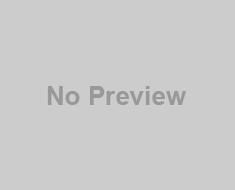Learn how to activate your Jet Plugins license for full access to plugin features, updates, and security benefits. Follow our guide for seamless activation.
If you’re a WordPress user, you know how essential plugins are for improving your website’s functionality. One popular plugin series is the Jet Plugins, which provides additional features for your website such as creating contact forms, optimizing SEO, improving page load speed, and managing comments. However, using these plugins is not enough. You need to activate the Jet Plugins license to access all their features and update them regularly.
The Importance of License Activation

Activating your Jet Plugins license is crucial because it gives you access to all the features of the plugin. It also ensures that your plugin is up-to-date, and you can enjoy any new features the developers release. In addition, activating your license helps protect your website from security threats and bugs.
Without a valid license, you’ll miss out on important updates, and your site may become vulnerable to hacking. Furthermore, a deactivated license can lead to compatibility issues with other plugins and themes, which can negatively impact your website’s performance and user experience.
In summary, activating your Jet Plugins license is essential for the proper functioning and security of your website. In the next section, we’ll discuss how to activate your license.
Understanding Jet Plugins License Activation

How to Activate Jet Plugins License?
Activating your Jet Plugins license is a straightforward process. First, you need to purchase a license from the Crocoblock website. Once you have your license key, go to your WordPress dashboard, and navigate to the Jet Plugins section. Find the plugin you want to activate and click on the “Activate” button. A new window will appear, prompting you to enter your license key. Once you’ve entered your key, click on the “Activate License” button, and your plugin will be fully functional.
Benefits of License Activation
Activating your Jet Plugins license has several benefits. Firstly, you get access to all the features the developers offer, including new features and updates. This ensures that your website remains up-to-date and can compete with other websites in terms of functionality and user experience.
Secondly, activating your license allows you to receive support from the developers. If you encounter any issues with your plugin, you can contact the support team, and they will help you resolve the problem. This ensures that your website is always up and running, and you can focus on creating content and growing your business.
In conclusion, activating your Jet Plugins license is crucial for accessing all the features of the plugin and ensuring that your website is secure and up-to-date. In the next section, we’ll discuss common issues you may encounter during the activation process and how to resolve them.
Troubleshooting Jet Plugins License Activation

Despite the simplicity of the jet plugins license activation process, some users may encounter issues. In this section, we’ll discuss common issues that may arise during the Jet Plugins license activation process and how to resolve them.
Common issues during License Activation
Invalid License Key
One of the most common issues users face during the Jet Plugins license activation process is an invalid license key message. This error occurs when the entered license key is incorrect or expired. Double-check the license key and make sure it’s valid. If it’s still not working, try copying and pasting the license key instead of manually typing it.
License Key Already in Use
Another common issue is the “license key already in use” message. This error occurs when the license key is already associated with another website. To fix this, deactivate the license from the other website or contact Jet Plugins support for assistance.
How to resolve License Activation problems?
Check Your Internet Connection
If you’re experiencing issues during the Jet Plugins license activation process, the first thing to check is your internet connection. Ensure that you have a stable internet connection and try again.
Clear Your Cache and Cookies
Sometimes, cache and cookies can interfere with the Jet Plugins license activation process. Clear your browser’s cache and cookies and try again.
Contact Jet Plugins Support
If you’ve tried all the above solutions and still can’t activate your Jet Plugins license, contact Jet Plugins support for further assistance. They have a dedicated support team to help you resolve any issues you may encounter.
In the next section, we’ll discuss best practices for successful Jet Plugins license activation.
Jet Plugins License Activation: Best Practices

Activating your Jet Plugins license is crucial, but there are some best practices you can follow to ensure a successful activation process. Here are some tips to help you activate your license smoothly:
Tips for Successful License Activation
-
Ensure that you have a stable internet connection before activating your license.
-
Make sure that you’re using the latest version of the Jet Plugins and WordPress.
-
Double-check that you’ve entered the license key correctly.
-
Disable any caching plugins or services before activating your license.
-
If you encounter any issues during activation, contact the Jet Plugins support team for assistance.
License Renewal and Upgrades
Your Jet Plugins license is valid for one year from the date of purchase. After this period, you’ll need to renew your license to continue receiving plugin updates and support.
To renew your license, log in to your account on the Jet Plugins website and follow the prompts for renewal. You can also upgrade your license to a higher tier to access additional features.
In conclusion, following these best practices can help ensure a successful Jet Plugins license activation process. And remember, renewing your license is essential to keep your website secure and up-to-date.
Jet Plugins License Activation: Frequently Asked Questions (FAQ)

Here are some frequently asked questions and concerns about Jet Plugins License Activation:
How do I activate my Jet Plugins license?
To activate your Jet Plugins license, you need to purchase a license from their website. Once you have a valid license key, go to your WordPress website’s dashboard and navigate to the Jet Plugins section. Then, click on the “License” tab and enter your license key in the provided field. Click “Activate” to complete the process.
What happens if I don’t renew my Jet Plugins license?
If you don’t renew your Jet Plugins license, you’ll lose access to plugin updates and technical support. Your license will also expire, and you won’t be able to access any new features or bug fixes. However, you can still use the previous version of the plugin that you had before your license expired.
Can I transfer my Jet Plugins license to another website?
Yes, you can transfer your Jet Plugins license to another website. To do this, you need to deactivate the license on the current website and activate it on the new website. However, note that you can only activate your license on one website at a time.
What should I do if I’m having trouble activating my Jet Plugins license?
If you’re having trouble activating your Jet Plugins license, check that you’ve entered the correct license key. Also, ensure that your website meets the minimum requirements for the plugin. If you’re still having trouble, contact Jet Plugins’ support team for assistance.
In conclusion, activating your Jet Plugins license is crucial for the proper functioning and security of your website. We hope this FAQ section has addressed some of your concerns and helped you understand the importance of Jet Plugins license activation.
Conclusion
In conclusion, activating your Jet Plugins license is crucial for the proper functioning and security of your WordPress website. It gives you access to all the features of the plugin and ensures that your site is up-to-date with the latest updates and features.
In this article, we’ve covered the importance of Jet Plugins license activation, how to activate it, common issues, and best practices. We’ve also answered some frequently asked questions to help you troubleshoot any problems you may encounter during the activation process.
Remember, maintaining a valid license is an ongoing process, and you need to renew it regularly to avoid any compatibility issues with other plugins or WordPress updates.
At WORDPRESS FOR BEGINER, we recommend activating your Jet Plugins license as soon as you install the plugin and following the best practices mentioned in this article. By doing so, you’ll have access to all the features and benefits of the plugin and keep your website secure and up-to-date.